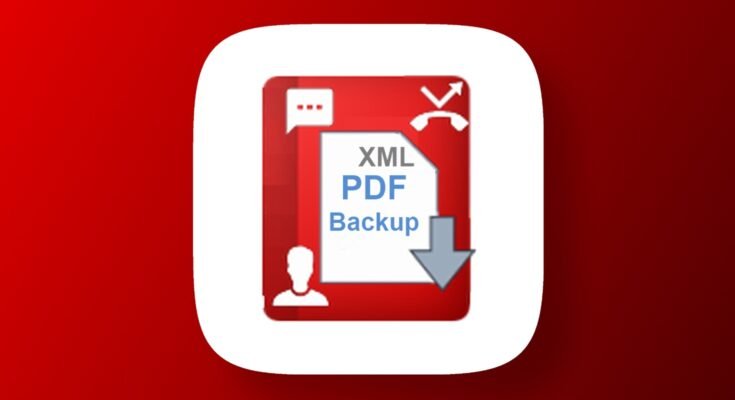Call and SMS Backup and Restore History E2PDF App The rapid advancement of technology today has led to a situation in which phone users store a great deal of such valuable pieces of information as contacts, call logs, SMS, WhatsApp messages, and so on. To lose such data would truly be a nightmare. However, that is what E2PDF is here for. E2PDF is a simple but powerful application that helps you backup, export, and restore your vital phone data within a few taps. If you want to save a copy of your SMS chat to impress someone, or whether you want the printout of your call history for legal or personal reasons, this app makes the matter a cakewalk.
What is E2PDF App?
E2PDF is a mobile application meant for Android users that enables you to **export and back up your phone’s data into PDF format**. The application converts your **SMS messages, call logs, contacts, WhatsApp chats, and calendar events** to easy PDF files. This is specifically useful in case you want to save important conversations or data for official or personal use. The app is lightweight, easy to use, and does not require any technical knowledge or root access to function.
Benefits of E2PDF App
One of the bigger advantages of E2PDF is that it helps you **store and organize your important data securely**. You can create PDF backups of conversations that could be used for legal proof, business communication, or personal record-keeping. It also comes in handy when you switch over to new phones and quickly need to save contacts and messages in PDF format. Furthermore, you will be able to **share your PDF files via emails or cloud services**, making access to your data very convenient at any time and from anywhere. Thanks to its **simple layout and speedy export features**, it becomes a reliable tool for daily use.
Is E2PDF Safe to Use?
Yes, E2PDF is safe to use, as it does not require root access or special permissions beyond what it needs to access your data. The application works on a local basis from your device, which means it does not upload your data to any external server automatically, thus providing you with complete control. It also enables you to store your files offline or upload them securely to your own cloud storage. E2PDF enjoys a good reputation on the Google Play Store as shown by the positive user review feedback, and is considered to be trusted and reliable for safely backing up mobile data.
Key Features of E2PDF
SMS to PDF: Export any conversation or all your SMS messages to a clean PDF file.
Call Log Export: Save your incoming, outgoing, and missed calls with date, time, and duration.
Contacts Backup: Export your entire contact list with names and numbers to a file.
WhatsApp Chat Export: Save selected or all chats from WhatsApp in PDF, even with images.
Calendar Backup: Save your scheduled events from your calendar app to PDF.
Cloud Upload & Sharing: Easily share your backups via email or upload to Google Drive, Dropbox, etc.
How to Use E2PDF?
Download and Install: Get E2PDF from the Google Play Store and install it on your device.
Choose What to Export: Open the app and select whether you want to export SMS, call logs, contacts, or WhatsApp chats.
Select Specific Data: Choose the specific conversations or data you want to backup.
Generate PDF: Tap ‘Export’ and the app will instantly create a PDF file.
Save or Share: Save the file on your phone or share it via email or cloud storage.
Why Use E2PDF?
Data Safety: Keep a personal record of your important communications and contacts.
Legal or Official Use: Ideal for keeping proofs of conversations, especially in legal cases.
Offline Backup: Unlike cloud backups, PDFs can be stored offline and printed anytime.
Easy to Use: No tech skills needed; just a few taps to export your data.
Does E2PDF collect personal data?
The E2PDF app for Android and iOS states in its app listing and privacy disclosures that it does not collect or share any personal user data. All data handled, such as SMS, contacts, and call logs, are processed locally on your device solely according to your explicit permission and are not transmitted to any external servers.
There are no analytics or third-party tracking implemented, and the developer emphasizes that no personal data ever leaves the app environment. The developed-to-the-app route emphasizes that a user’s privacy is maintained on Android and iOS alike and therefore renders these platforms identical, indicating the complete control of user data without any external sharing.
How is data handled during PDF generation?
If E2PDF employs any remote API for the purpose of PDF generation, it states that data sent to the server is not stored or saved for more than the moment of creation, but binned straight after processing.
Temporary files, if any, are deleted immediately once the conversion is finished and the PDF is delivered.
There is no long-term storage of sensitive content or transfer of user data to advertisers or third parties, as per the policy. Hence, E2PDF has strong claims when it comes to data protection, App environment-independent, too.
User privacy and permissions:
E2PDF requests only permissions that are absolutely necessary-for example, in order to implement its export features, it requests permission for access to contacts, SMS, or call logs-and it never uses these for any other purposes.
Contact or SMS data would be used only for generating PDF files and would not be shared or transmitted outside the device unless the user expressly chooses to manually share the generated file.
The firm states that it does not sell user data, with even disclaimers surrounding advertising stressing that no user data is sold or shared with advertisers. In a nutshell: your personal data is yours until you decide to export or share it with somebody.
Final Thoughts
E2PDF is a must-have tool for anyone who values their phone data and wants to keep it secure in a readable format. Its ability to export WhatsApp chats and SMS in PDF sets it apart from regular backup apps. Whether for personal use or official documentation, E2PDF ensures you never lose your important data again. Plus, with its lightweight size and intuitive design, it works smoothly on almost any Android device.
Download App